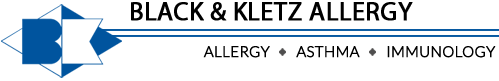It seems we can’t find what you’re looking for. Perhaps searching can help.
We Accept Insurance Plans | Please Call For An Appointment!
Main Menu

Meet The Allergists : Dr. Michael Kletz
Meet The Allergists : Dr. Michael Kletz Dr. Kletz and Dr. Gondi are highly experienced allergists and immunologists with over 20 years of experience each. Both are Board Certified and Diplomates of the American Board of Allergy and Immunology, and Fellows of the American Academy of Allergy, Asthma and Immunology.